RAM for music production in 2025 – everything you need to know
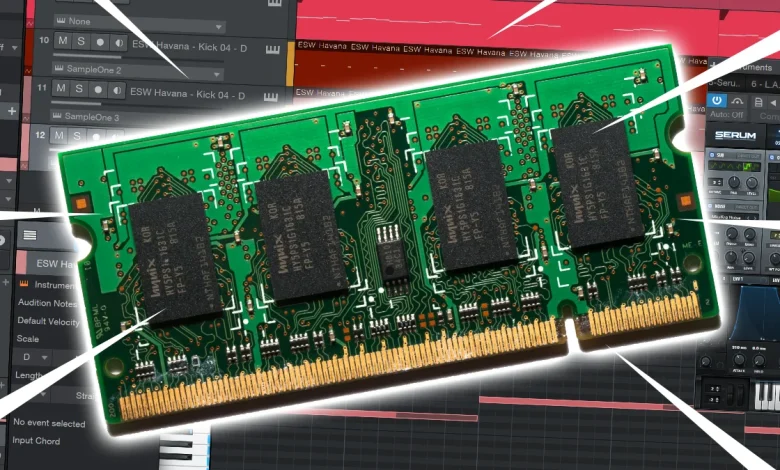
I have been a DJ for the biggest part of my life.
In 2016 I took on music production as a hobby.
I have a degree in software engineering and sometimes fill in at the local computer store when they have staff shortages.
Here is my take on the RAM for music production.
Key takeaways
- Choose dual channel memory
- Amount of memory:
- Windows: choose what you think you need
- Mac: choose more than you need now
- Integrated graphics cards use internal memory
- Sample based instruments need more RAM than synthesizers
- Advice: choose 32 GB of RAM, preferably more
Table of Contents
- What is RAM?
- Expandability
- DDR3, DDR4, DDR5, CAMM2
- Ghz / Mhz
- Dual channel
- CAS latency
- ECC memory
- RAM vs CPU
- RAM and GPU
- Brands
- How much memory do you need for music production?
- Read Next
What is RAM?
Random Access Memory (RAM), or memory is the amount of data that a computer can load in one chunk of your hard drive/SSD for the processor to work on.
If you can load more into memory (thus more RAM needed) the computer doesn’t need to go to the slower hard drive or SSD.
Expandability
The advantage of RAM is that you can expand or add more later.
But make sure before you buy that your motherboard actually supports the amount of RAM you want to put into it.
Some notebooks don’t have memory expansion capabilities or don’t allow memory upgrades at all.
With Apple computers you are always out of luck: you can never expand memory, it is integrated in Apple’s SOC (system on a chip) design.
So when buying a Mac, always buy more RAM than you think you need now.
DDR3, DDR4, DDR5, CAMM2
We are currently living in the transition phase from DDR4 to DDR5 and CAMM2.
The difference between DDR4 and DDR5 is minimal is speed, even though the amount of Ghz might suggest otherwise, which has everything to do with the technique used.
CAMM2 on the other hand is a leap forward in speed.
Be aware that laptop memory is smaller than memory for desktop computers.
Laptop memory is often called SODDR or SODIMM, desktop memory DDR or DIMM.
Generally, memory is still readily available in a computer store, even when your computer has gone long out of style.
I wouldn’t worry too much about memory standard being used, as long as your motherboard supports it.
Ghz / Mhz
Processors have speeds, but memory also has.
The higher the amount of Mhz, the faster the memory is.
- DDR4: 2400 Mhz, 2666 Mhz, 3200 Mhz, 3600 Mhz (overclock only)
- DDR5: 4800 Mhz
Generally speaking, the difference in speed between two clock speeds is not really noticeable, but between 2400 and 3600 Mhz it can be.
Higher speed modules are compatible with lower speed motherboards, but only the max speed of the motherboard is used.
You can mix different speeds of modules in different memory slots, but only the lowest speed is used.
Make sure that your motherboard supports the memory speed you want to achieve.
Especially 3600 Mhz is not standard (it is overclock memory), only on certain motherboards you can overclock your memory.
I would advice NOT to do that, because it can lead to instability issues.
Dual channel
With dual channel memory you basically double the speed of your memory by using 2 modules in tandem.
Unlike the Mhz, which is hardly noticeable, dual channel memory makes a difference.
For this to work you need the following:
- Your motherboard that supports dual channel memory
- 2 exactly the same memory modules (same size, type, make, model)
- When your motherboard has 2 slots, use both slots
When your motherboard has 4 slots, use slot 1 and 3, before filling 2 and 4.
You can’t mix and match modules to your hearts content.
Module 1 and 3 have to be the same, and 2 and 4.
Only the lowest speed of the modules is used.
I would advice using dual channel memory.
CAS latency
CAS latency (CL) is the amount of CPU clock cycles it takes between the READ command and the moment data is available.
In other words: the lower the number, the faster it responds.
So CL19 memory is quicker than CL22 memory.
A lower latency is better for music production, but generally speaking not really noticeable
ECC memory
ECC, or error checking memory is not important for music production.
It is only used in servers for increased stability.
RAM vs CPU
Music production need both a lot of memory and a lot processor power, period!
If you want to cheap out on either one of them, you will regret it.
But it depends on what type of music producer you are what is more important:
- RAM: when you use a lot of sampled instruments
All samples of each note of a recorded instrument needs to be stored in memory.
Stack a couple of these babies and you will run out of memory pretty quickly. - CPU: when you use a lot of effects and synthesizers
When sound needs to be generated like is the case the reverb and synthesizers.
RAM and GPU
Graphics cards (GPU = CPU on a graphics card) have also memory.
It doesn’t matter much how much memory a graphics card has, since music production software and plugins generally don’t take much advantage of the computing power of a graphics card.
Some plugins use graphics cards for drawing nice graphs (like Fabfilter plugins for example), it is annoying when they stutter.
Most important is, that it can display the image of your DAW and plugins; almost any integrated graphics card on a brand new computer can do this perfectly fine.
However, be aware that integrated graphics cards share memory with your computer.
So if you have 16GB of memory, if the graphics card uses 4GB, you have only 12GB left for Windows, your music production and other programs.
Dedicated graphics card have dedicated memory (like many gaming cards), so you don’t run into these issues.
Apple computers always have integrated graphics cards that always use your internal memory!
So choose more memory when you buy Apple!
Brands
I would recommend to buy branded modules from a reputable dealer.
I’d say one of the following brands:
- Crucial
- Kingston
- Corsair
- A-data
I would advice not to buy memory in Chinese web stores, because of reliability of the hardware.
But also a lot of products do not what they are advertised to do.
How much memory do you need for music production?
Let’s test it

I’m a synthesizer-guy instead of a sampled-based-instruments-guy, so this is using the least amount of RAM.
I have a 10th gen Intel Core i9 processor in my computer with 64GB of RAM with Studio One.
I have a dual screen setup: my DAW (left screen) and task manager (right screen).
I pressed play on my project and looked at the task manager to see how much memory it uses.
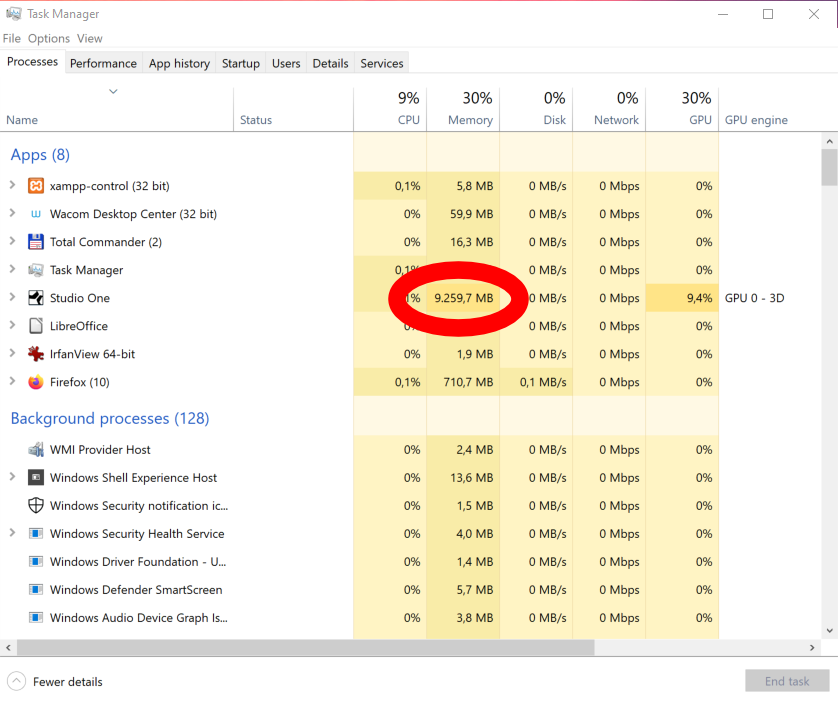
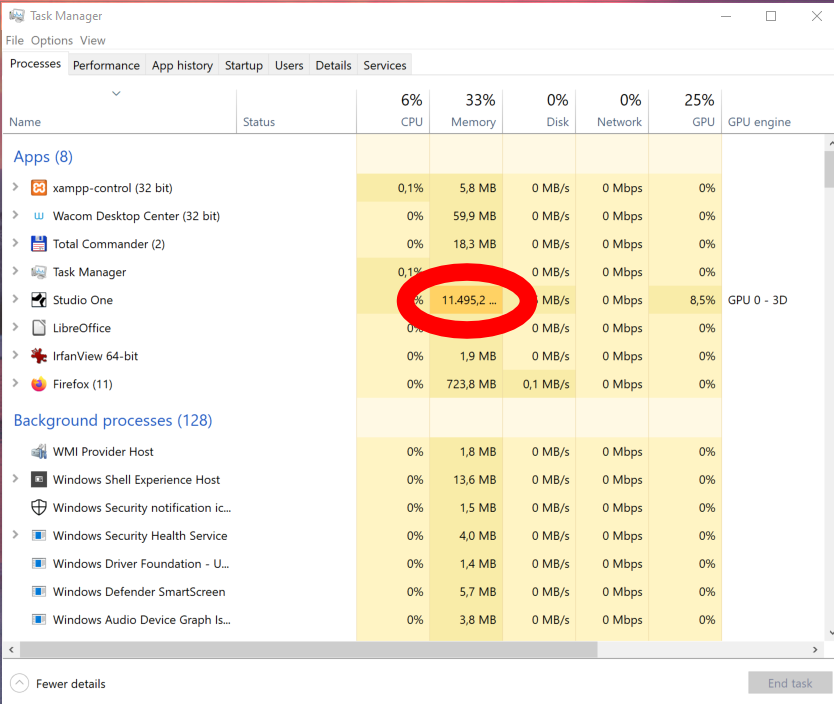
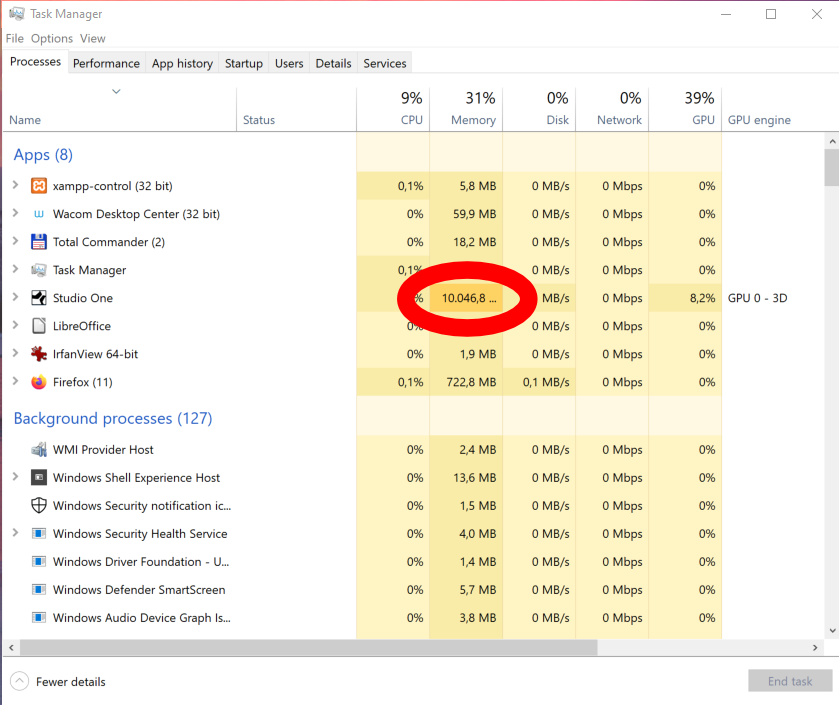
You can see that 10 GB of RAM is quickly used by my DAW for only synthesizers.
On top of that, I need to have RAM available for Windows/Mac and other programs that run on my computer.
What does Native Instruments say?
Native Instruments is with Kontakt probably the most used sample based instrument plugin for DAWs.
So I looked at their site to see what their requirements are:
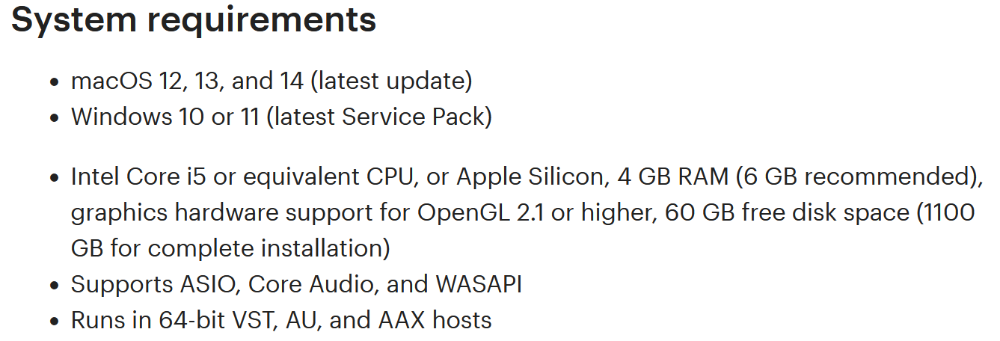
Well, they are “very optimistic” with 4 GB – 6GB.
What they don’t say, is that when you stack 4 or these on top of each other (which is a very common thing to do) you need 6 GB each.
In other words: you use 24 GB, on top of your Operating System, DAW and other programs!
My advice
- 8GB:
Don’t do it, stay away - 16GB:
Especially in a computer with a dedicated graphics card the bare minimum.
But make sure you can expand later. - 32 GB:
Preferably choose 32GB when you want to work comfortably. - 64 GB:
When you are serious about music production or use a lot of sampled instruments.
The reason why I say at least 32 GB of RAM is because your operating system and other programs need to run as well.
Open an internet browser nowadays with a YouTube video and your first 8GB is gone.
Personally, I have 64GB of RAM and never ran out of memory for music production.
I have this much memory because I do also a lot of video editing for my YouTube channels, like DeeJay Plaza.










